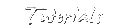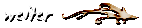|
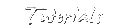
"Making of Jalaniel"
Outfitting the Scene

Now, you've chosen all the cameras you want, you can overlook your scene and have a rough idea which angle of the scene the main camera covers.
After re-positioning your main camera you can now start to put all the bits and pieces into place.
Take your time and keep track of each item. You can do this by checking the left and right pulldown menu below the document window. The left will hold a list of all articulated figures, the right a list of cameras, lights and props.
Depending on the nature of your backdrop items, they will appear in the associated menus for you to chose from the drop down menus. Of course you can select the object by clicking it or holding your selection tool over the item. But this can take time, depending on the size of the scene. If your desired object is covered partially or fully by another, you might even end up selecting the wrong target... So I always use the pulldown menus and move objects with the x, y and z dials.
As you go along, be patient with your items to load. The bigger a scene gets, the more your computer will have to work and think harder with each object you add. Save your completed scene, the more often, the better. Ideally after each newly loaded and positioned object.
Use your different camera angles often to check positions and to avoid ugly surprises. Trees floating in midair look exotic, but might not be what you'll want to end up with :-) .

In the two pictures above you can follow my own progress, I didn't show every step between but jumped ahead a little. Picture 1 shows the scene complete with all architecture objects as floor, pillars, arcs, picture two already has all of the plantlife in it as well, complete with vines, the dead tree, grass and moss.
I deleted parts of the Temple set I previously loaded when I found they don't show up in the main camera angle. Temple Ruin is a great backdrop set, but it is very taxing on the system, so I was happy to reduce the elements to only what I needed...
It took me next to four hours to completely put everything where it belongs, not to mention scaling, rotating and parenting objects. But it's well worth the time, because a scene needs a good frame to interact with.
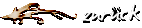  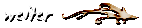
|