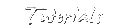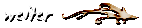|
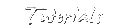
"Making of Jalaniel"
Camera Setup

Setting up backdrops is complicated when you use elements which load in zeroed positions.
Zeroed means: no x, y or z translations in the object itself, but centered in the middle of the scene and so in probably the same place where you put your main figure.
Probably, this will not be the right place where you want to put a table or chair, slicing your poor figure in two, or dumping a pillar on top of her head *g* You'll have to do a little re-adjusting with the x, y and/ or z values to slide your objects into the right positions. You may even have to rotate or rescale them a bit.

Poser offers several preset cameras in every scene which are already available. Even if you use scenes which are already set up completely as the Temple Ruin is, you'll want to check and make sure everything is where it's supposed to be.
My advice would be, before you start adding items to the scene, switch back and forth between Main Camera , Top Camera , Aux Camera , Left Camera and Right Camera to supervise your scene.
Tilt and rotate your cameras, zoom them in or out until they cover the angle you want to see.
You can even divide your main document window into smaller tiles and put one camera into each partial view. It is up to you how to master the camera juggling.
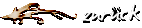  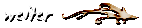
|